Comparison of Google Ads and Meta Ads
Campaign objective
When creating a new campaign on both ad platforms, the first step is to choose your campaign objective. In Meta Ads Manager, the campaign objective is equivalent to the campaign type. For instance, selecting a Traffic campaign or an App promotion campaign will result in different setup processes and campaign capabilities.
When setting up a Google Ads campaign, keep in mind that choosing a campaign objective is technically optional but not recommended. If you do choose an objective, it will limit the campaign types available to you later in the setup process. For instance, if you select “Brand awareness and reach” as your objective, you will only be able to choose a Display or Video campaign type in the next step.
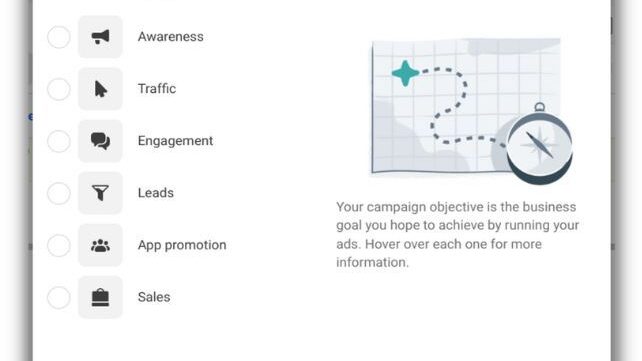
After deciding on a campaign objective (or not), the next step is to choose a campaign type, such as Search, Display, Performance Max, Discovery, and so on. When setting up a Google Ads campaign, keep in mind that choosing a campaign objective is technically optional but not recommended. If you do choose an objective, it will limit the campaign types available to you later in the setup process. For instance, if you select “Brand awareness and reach” as your objective, you will only be able to choose a Display or Video campaign type in the next step.
After deciding on a campaign objective (or not), the next step is to choose a campaign type, such as Search, Display, Performance Max, Discovery, and so on.
Platforms and placements
As you probably know, Google Ads allows you to set up Search campaigns so that you can show ads to people based on what they’re searching for. Meta Ads don’t have an equivalent to Search across platforms like Facebook, Instagram, and WhatsApp.
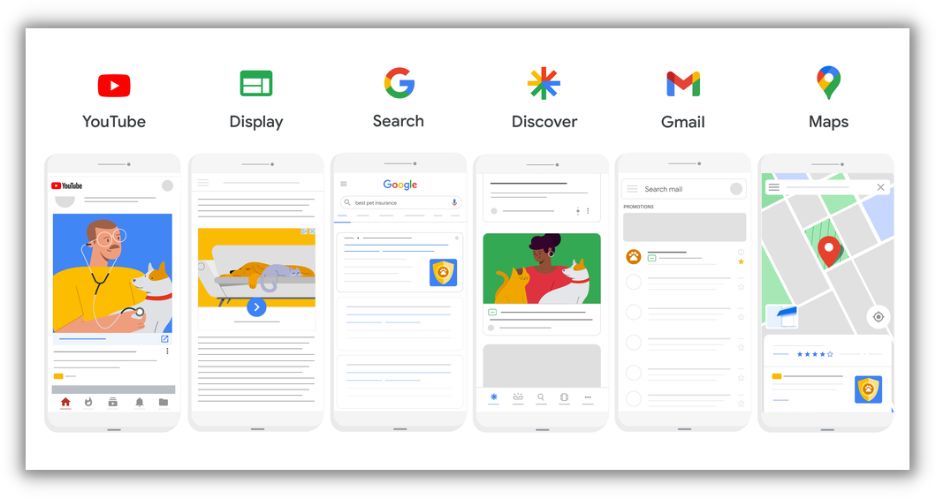
However, there’s a common misconception that Google Ads only appear on Google platforms such as Search, YouTube, Gmail, etc. Google Ads can also be displayed on Search partner sites (non-Google websites that use Google’s technology to power their on-site search). Additionally, Video Ads can run on video partner sites based on a similar concept. Moreover, there’s the Google Display Network, which consists of millions of websites that monetize using Google AdSense.
The way budgets are managed in Meta Ads and Google Ads differs in a few key ways.
Where to Set the Budget:
– In Meta Ads, you set your budget at the ad set level, with the option to enable the Advantage campaign budget where all ad sets within a campaign share a single budget.
– In Google Ads, the budget is set at the campaign level, without the option for ad group-level budgets.
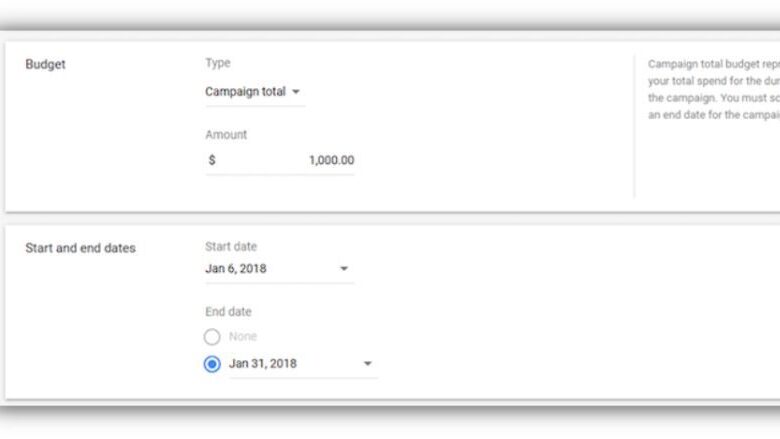
Types of Budgets:
– Meta Ads allow for daily budgets or lifetime budgets, while Google Ads campaigns only use daily budgets, except for video campaigns. When setting a lifetime budget on either platform, your campaign must have an end date.
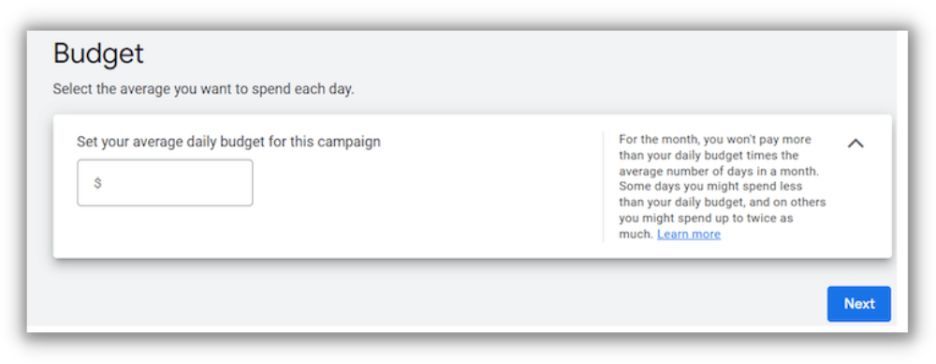
Budget Usage:
– Even when a daily budget is selected, don’t expect the same spending outcome on both platforms. On both Meta Ads and Google Ads, the daily budget is treated as an average daily budget, not a maximum daily budget. Meta Ads may exceed your daily budget by up to 25% on a given day but will not exceed 7 times your daily budget over the week. Essentially, the “daily budget” on Meta Ads functions more like a weekly budget.
Ad Creatives:
– In Meta Ads, ad creative consists of a headline, description, primary text, and images or video. While multiple headlines, descriptions, etc. can be included in one ad, it’s more common to conduct ad testing by creating multiple standalone ads.
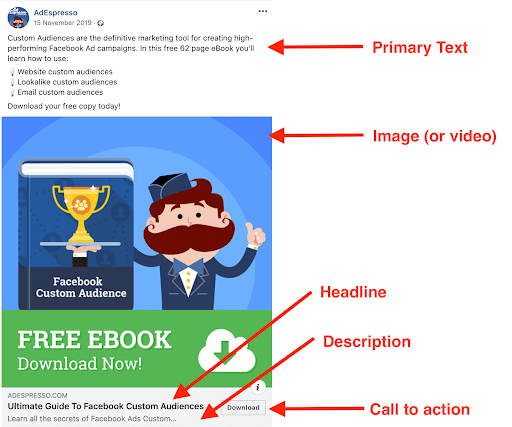
– In Google Ads, responsiveness is key. Responsive ads contain a variety of assets that Google can combine to create numerous combinations. For example, a Responsive Search Ad can have up to 15 different headlines and four descriptions.
– The primary text in a Meta Ad is similar to a description in a Google Ad. In Meta Ads, full sentences can be used to provide more details about products or services.
Want to see how these platforms can drive growth for your business? Contact us today for a free consultation!

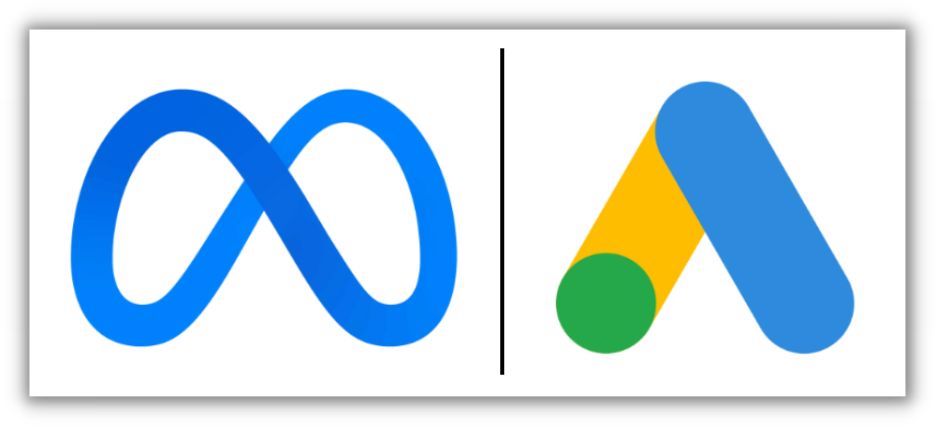
0 Comments